CentOS 6.5, x86_64
I like tweaking my terminal prompt. It makes my life so much simpler to have some info easily available and especially to have alias shortcuts. I’m feeling generous this morning, so here’s my own .bashrc file for you. Tweak it to your own liking.
Profile .bashrc
I really like the look, but you may disagree. Here’s what it looks like in action:
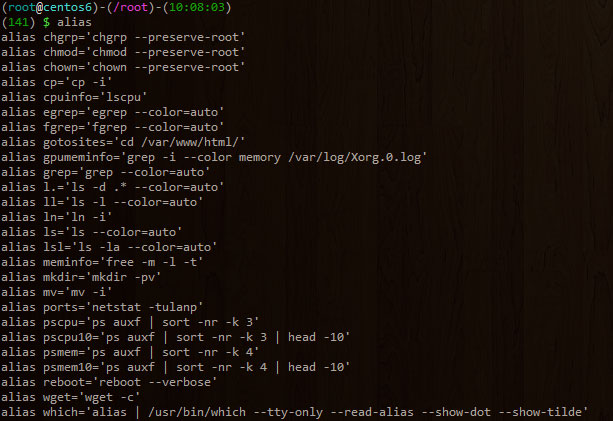
For the uneducated, this file is located in your user’s root directory (not the server root directory). Here’s how you can be sure you’re in the right place:
1 | $ vi ~/.bashrc |
You are now editing the .bashrc file for the currently logged in user. In my case, I’m logged in as root.
The File
1 2 3 4 5 6 7 8 9 10 11 12 13 14 15 16 17 18 19 20 21 22 23 24 25 26 27 28 29 30 31 32 33 34 35 36 37 38 39 40 41 42 43 44 45 46 47 48 49 50 51 52 53 54 55 56 57 58 59 60 61 | # do not delete / or prompt if deleting more than 3 files at a time alias rm='rm -I --preserve-root' # confirmation alias cp='cp -i' alias mv='mv -i' alias ln='ln -i' # Parenting changing perms on / alias chown='chown --preserve-root' alias chmod='chmod --preserve-root' alias chgrp='chgrp --preserve-root' # Source global definitions if [ -f /etc/bashrc ]; then . /etc/bashrc fi # pass options to free alias meminfo='free -m -l -t' # get top process eating memory alias psmem='ps auxf | sort -nr -k 4' alias psmem10='ps auxf | sort -nr -k 4 | head -10' # get top process eating cpu alias pscpu='ps auxf | sort -nr -k 3' alias pscpu10='ps auxf | sort -nr -k 3 | head -10' # Get server cpu info alias cpuinfo='lscpu' # get GPU ram on desktop / laptop alias gpumeminfo='grep -i --color memory /var/log/Xorg.0.log' # resume wget by default alias wget='wget -c' # show open ports alias ports='netstat -tulanp' # create parent directories on demand alias mkdir='mkdir -pv' # colour the grep command output for ease of use (good for log files) alias grep='grep --color=auto' alias egrep='egrep --color=auto' alias fgrep='fgrep --color=auto' # colour the ls output alias ls='ls --color=auto' alias lsl='ls -la --color=auto' # reboot alias reboot='reboot --verbose' # cd shortcuts alias gotosites='cd /var/www/html/' # custom bash PS1="(\[\e[0;36m\]\u\[\e[0m\]\[\e[37;1m\]@\[\e[0m\]\[\e[1;36m\]\h\[\e[0m\])-(\[\e[1;35m\]\$PWD\[\e[0m\])-(\[\e[0;32m\]\t\[\e[0m\])\n(\[\e[0;32m\]\!\[\e[0m\]) \[\e[1;32m\]\$ \[\e[0m\]" |
I’m guessing you already know your way around bash so I won’t walk through the file step-by-step. It’s lightweight but still very useful. To list out the available aliases, simply type alias in the terminal:
1 | $ alias |
Enjoy and contribute your own in the comments if you like.
